Member FAQ
Issues Login In
"Password Is Incorrect" Error
The best solution for this issue is to follow the steps below to reset your password:
Click following link to reset your password: Reset Password
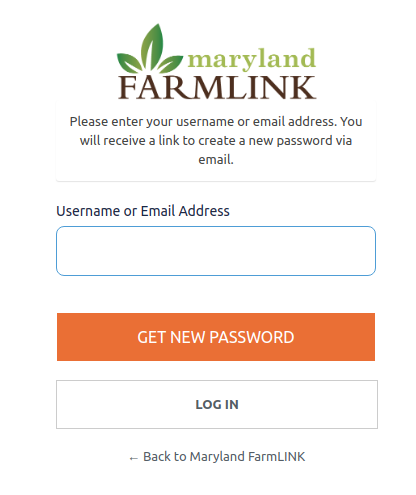
Once you’ve arrived, enter your e-mail, click the orange “get new password” button and check your inbox. It can take a few moments to land in your mailbox, so don’t worry if you don’t see it right away. If it still has not arrived after a few, please make sure to check your spam folder.
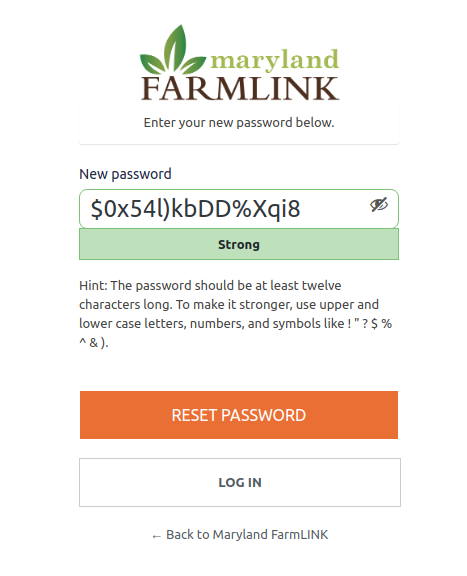 After receiving the e-mail, and you’ve clicked the reset link, you’ll be taken to page that will generate and suggest a new password. Don’t worry, you don’t have to use this one, however, please make sure your password rates as “strong” when entering. Once you’ve entered a new password, please make sure to click the orange “Reset Password” button to confirm.
After receiving the e-mail, and you’ve clicked the reset link, you’ll be taken to page that will generate and suggest a new password. Don’t worry, you don’t have to use this one, however, please make sure your password rates as “strong” when entering. Once you’ve entered a new password, please make sure to click the orange “Reset Password” button to confirm.
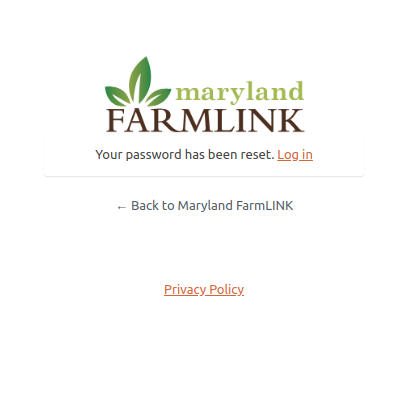 Once your password has been updated successfully a confirmation page will show. This means you’re all set! Click on the Log in link to continue.
Once your password has been updated successfully a confirmation page will show. This means you’re all set! Click on the Log in link to continue.
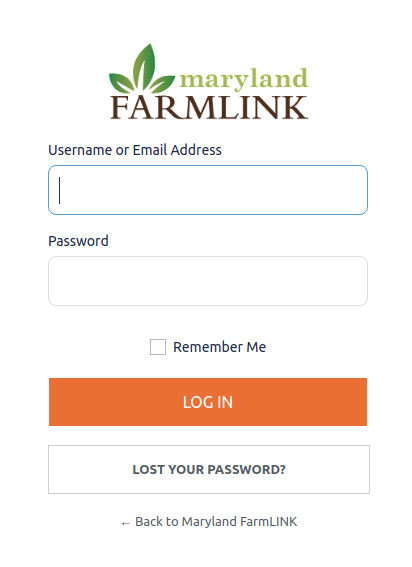 This will take you to the main login screen. Enter your e-mail and your new password to log into Farmlink 2.0.
This will take you to the main login screen. Enter your e-mail and your new password to log into Farmlink 2.0.
"E-mail you've entered is not currently in our system" Error
Either your email was entered wrong or your account was not transferred to FarmLINK 2.0.
- Double check your spelling on your email.
- If you recently created an account, please contact us
- If you do not remember if you created an account with us or it was an account on FarmLINK 1.0, the best option would be create a new account.